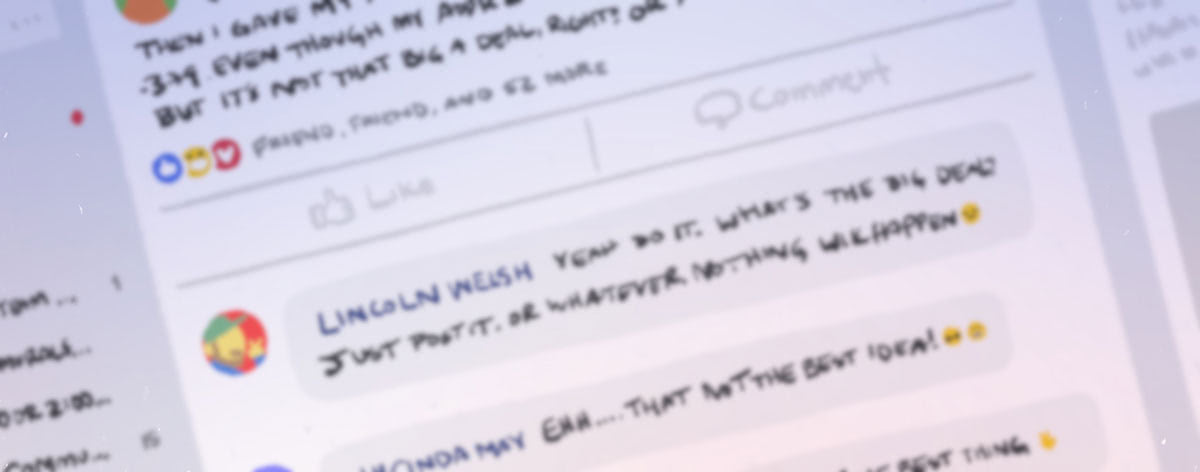Suspect Your Information Was Compromised? Here's What You Can Do
In this article:
Freeze Your Credit or Add a Fraud Alert
Protecting your credit and stopping scammers from opening accounts should be one of your top priorities. A credit freeze prevents new credit accounts from being opened in your name. Placing a credit freeze is free and it lasts until you remove it. That means you’ll need to temporarily or permanently lift it if or when you need to open new credit. While a credit freeze is in place, you can still do things like access your score, buy insurance, or rent an apartment. In order to add a credit freeze, you’ll need to reach out to each of the three major credit bureaus–Equifax, Experian, and TransUnion–and follow the appropriate steps.
A fraud alert requires businesses to confirm your identity before any new credit is opened in your name. Placing a fraud alert is free. To do so, contact any one of the three credit bureaus, and they will inform the other two to add a fraud alert. There are three types of fraud alerts, a basic fraud alert (lasts for one year but can be renewed), an extended fraud alert (lasts 7 years, requires an identity theft report with the FTC, and takes you off marketing lists for certain credit card and insurance offers for 5 years), and an active duty alert (lasts one year, for active duty military personnel who are deployed). To learn more about credit freezes and fraud alerts, check out this page from the FTC.
Update Your Passwords
Passwords are some of the most commonly leaked secure information. And even if you don’t have reason to believe yours has been stolen, it’s wise to update your passwords regularly. There are a few general rules to follow when creating a new password:
- At least 12 characters long
- Uses a combination of upper and lower case letters, numbers, and symbols
- Avoids any reference to personal information that someone could find (ex: a pet’s name, your birthday, etc.)
And if you worry about remembering all these new, complicated passwords, it may be helpful to store them in a secure password vault or manager. These are apps and websites that will encrypt and store your passwords for you so that you can use more difficult or complicated passwords without having to remember them yourself.
Enable Multifactor Authentication
Another way to help secure your accounts is to enable multifactor authentication whenever it’s offered. With this, the account will send you a text, email, or reach out to you in another way to confirm it’s you logging in. This can help protect your account from hackers who have access to your password. Just be aware that if you lose your device or access to the secondary account, it may be difficult to log in to the websites with multifactor authentication.
Watch Out For Phishing Scams
If a scammer has part of your information, such as your email or phone number, they may try to get more through phishing attempts. Phishing is when a scammer emails or calls you pretending to be a legitimate company and asks for your information. They may claim you need to confirm your identity, refute a false charge, pay an overdue bill, or any number of other stressful messages to try to convince you to act without thinking. The email may even link you to a website that looks just like the real thing, but that sends the information you enter straight to the hacker. Do not respond to requests that ask for passwords, login information, payment details, or other sensitive information. Most companies (including the government and your financial institution) will never request things like this this way. If you’re concerned that the request is legitimate, call the company separately and ask if it’s true, or navigate to the website outside of any links included in the email.
Review Your Statements
Check your credit card and bank statements for fraudulent charges. If you see anything suspicious, inform your credit card issuer or financial institution right away. Your institution can help you with the next steps. Another, more difficult to spot, scam is a fraudster using your stolen information to open an account, then borrowing money or bouncing checks against it, and leaving you with the bill. To combat this and other forms of fraud, you can request a free credit report from the three major credit bureaus once a week. Read over them to ensure all the recorded transactions were actually made by you. If you find something off, contact the issuing credit card company or financial institution, credit bureau, and the authorities as soon as possible.
Get Identity or Credit Monitoring
Identity or credit monitoring companies keep an eye on applications or purchases made in your name for a fee. They can notify you if something suspicious happens and help you shut down attempts before they are successful. Some services also offer a level of “insurance” that can reimburse you for certain costs if you are a victim of identity theft. Often, companies that have a breach will offer these services to those who were impacted for free. Before signing up for an identity or credit monitoring service, be sure you know what you’re actually getting from them and how the specific service can help. Paying for identity and credit monitoring is not a fix-all, but it can provide peace of mind for certain kinds of dangers.
Report it to the FTC and Police
If you find evidence that your information has been stolen and used fraudulently, you should report it immediately. This includes a report to the local police and a report with the Federal Trade Commission at identitytheft.gov. These bodies can help you know what other steps to take to recover your identity and secure your information.
For more information and a step-by-step walkthrough of everything you should keep in mind if you know or suspect your information has been stolen, check out this document from the FTC.
The fear or reality of having your information stolen can feel paralyzing. Luckily, there are plenty of things you can do to prevent any further damage and start on the road to recovery.
Neither Banzai nor its sponsoring partners make any warranties or representations as to the accuracy, applicability, completeness, or suitability for any particular purpose of the information contained herein. Banzai and its sponsoring partners expressly disclaim any liability arising from the use or misuse of these materials and, by visiting this site, you agree to release Banzai and its sponsoring partners from any such liability. Do not rely upon the information provided in this content when making decisions regarding financial or legal matters without first consulting with a qualified, licensed professional.